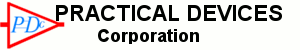Links: Home Products: Headphone Amplifiers Cables Chips & SOIC Adapters Buy Now: XM6 Amplifier XM5 Amplifier XM4 Amplifier Cables Chips & SOIC Adapters Lithium Battery & Charger FAQs: XM6 Faq XM5 Faq XM4 Faq Payments & Shipping Shipping Costs Photo Gallery: XM6 Gallery XM5 Gallery XM4 Gallery Downloads Satisfaction Guarantee / Warranty Why Buy? Contact Us Copyright © 2015 Practical Devices Corporation. All rights reserved. |
Users Manuals: XM5 Users Manual (latest revision): Download (3.0MB pdf) XM5 Users Manual (JAPANESE VERSION): Download (1.7MB pdf) XM5 Users Manual (For XM5's with the CMedia USB DAC): Download (2.6MB pdf., ver36) XM4 Users Manual: Download (2.2MB pdf., ver35) XM3 Users Manual: Download (2.3MB pdf., ver23) XMoy2 Information: Download (0.2MB jpg)
However, if you have the CMedia version of the XM5 only (NOT the PCM2702/04 version), and you are running Windows XP, Server2003, or Windows 2000, you have the option of installing the software below. This software gives you the following functionality:
XM5: Window XP, Server2003, Windows2000: Download exe., 8.9MB Installation Instructions: The download file is a self-extracting executable. Run it, extract it to a temporary directory, and run SETUP.EXE. Follow the instructions. |
||||||||