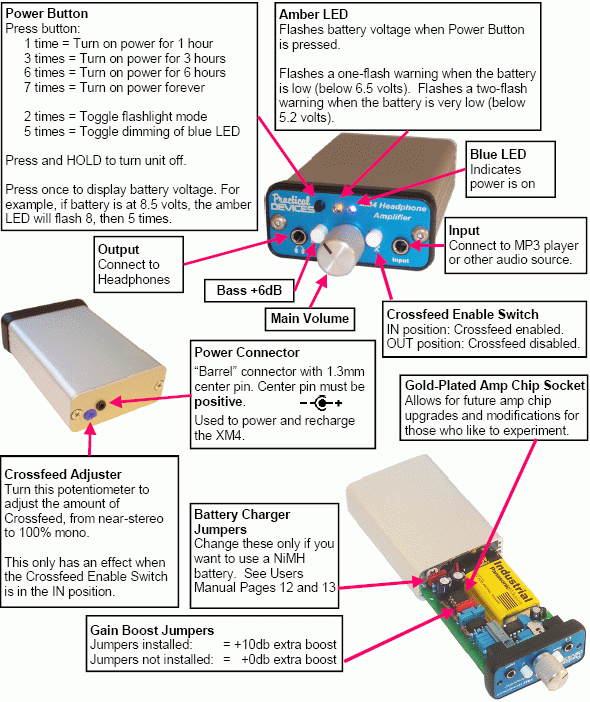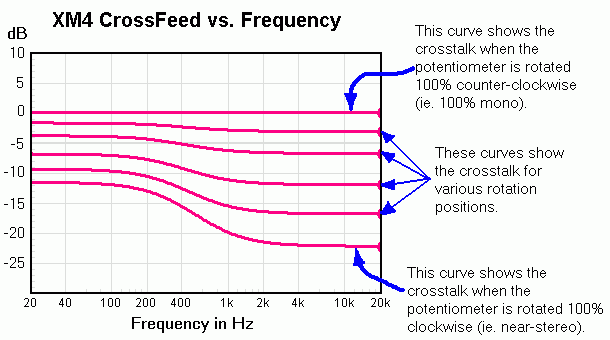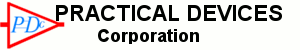Links:
Home
Products:
Headphone Amplifiers
Cables
Chips & SOIC Adapters
Buy Now:
XM6 Amplifier
XM5 Amplifier
XM4 Amplifier
Cables
Chips & SOIC Adapters
Lithium Battery & Charger
FAQs:
XM6 Faq
XM5 Faq
XM4 Faq
Payments & Shipping
Shipping Costs
Photo Gallery:
XM6 Gallery
XM5 Gallery
XM4 Gallery
Downloads
Satisfaction Guarantee / Warranty
Why Buy?
Contact Us
Copyright © 2013 Practical Devices Corporation. All rights reserved.
|
|
XM4 Portable Headphone Amplifier
Product Details

Practical Devices Corporation is pleased to announce their latest product: the XM4 Portable Headphone Amplifier. We've worked hard to provide you with what may be one of the most advanced, feature-packed, and best-sounding portable headphone amplifiers on the market today. The XM4 is designed to be durable, flexible, easy to use, and above all, offer incredible sound quality.
Unlike many other portable headphone amplifiers on the market, we've added every possible useful feature we could think of, such as Microprocessor control, Auto-PowerOFF, Variable Crossfeed, integrated battery charger, a DC power jack - the list goes on.
Before you buy
another amplifier, compare it to the XM4's feature list:
- Anodized extruded aluminum case
- Laser-anodized glossy aluminum faceplate
- Bass Boost of +6dB @ 100Hz when enabled
- Variable crossfeed, user-adjustable, with bypass
- Auto Power-off, saves battery life
- Built-in battery charger
- Maximum gain is jumper-settable by user
- Integrated voltmeter displays battery voltage
- Low battery indicator
- Blue LED and amber LED indicate status.
- FlashLight mode
- Microprocessor controlled
- Gold-plated amp chip socket, allows for amp upgrades
- Power jack or USB port (depending on model) allows external power supply or computer to power the unit and/or recharge the battery.
- Ergonomic compact design for portability.
- Uses 0.1% tolerance mil-spec resistors in the analog feedback circuit.
- Uses TLE2426 rail splitter, with noise reduction, to create a stable and low-noise analog ground.
- Uses OPA2134 ultra-low distortion (.00008%) low-noise high performance audio amplifier.
- Audio power supply bypassing uses both high-value Electrolytic and Tantalum capacitors to create an ultra-stable low-noise low-impedance power supply.
- Polished Aluminum volume knob.
- Proper dual-layer impedance-controlled Printed Circuit Board.
- Optional Lithium-Ion FastCharge® System is available.
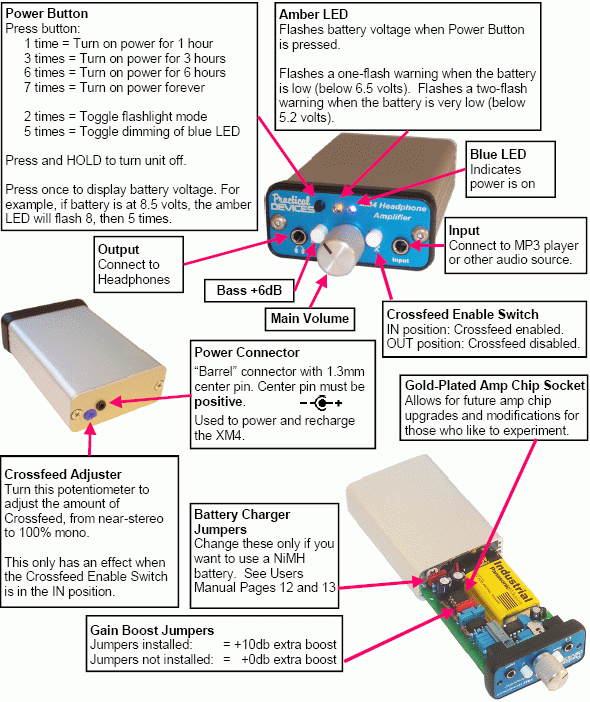
Audio Performance and Quality
The XM4 is constructed using only high-quality audio components:
Amplifier Stage:
- Burr-Brown OPA2134 ultra-low-distortion low-noise high-performance Audio Amplifier: The heart of the amplifier stage uses the well-respected Burr-Brown OPA2134 ultra-low-distortion (.00008%) low-noise high-performance audio amplifier.
- Mil-spec 0.1% metal film feedback resistors: The feedback stage around the amplifier uses Military-spec (MIL-R-10509) 0.1% metal film resistors, chosen for their very low noise and excellent high-frequency characteristics (Vishay-Dale RN55 series).
Audio Power Supply Stage:
- Texas Instruments TLE2426 Precision Virtual Ground: Powering the audio stage is the split-rail power supply, which is created by the Texas Instruments TLE2426 "Rail Splitter" Precision Virtual Ground. To further reduce noise and improve ripple rejection, the TLE2426's noise reduction pin is used
- Tantalum and high-value Electrolytic Capacitors: To further improve the stability of the power rails, a combination of both Tantalum and high-value Electrolytic capacitors are used. Electrolytic capacitors provide bulk decoupling of the power rails, but due to electrolytics' relatively-high ESR (Equivalent Series Resistance - a small unavoidable parasitic resistance in series with the capacitor), electrolytics do not have good high-frequency performance. Therefore, Tantalum capacitors, with their excellent ultra-low ESR performance, are used to fill in the spectrum where the electrolytics left off. The result is an exceptionally stable low-noise power supply for the audio stage.
PCB Layout:
- Professional Printed Circuit Board. The XM4 uses a proper professionally-built FR-4 impedance-controlled PCB. Care was taken during the design of the PCB to ensure audio signals have ground shielding and a low-impedance return path, which is not possible with any hand-wired board.
The result of this attention to detail and the utilization of only high-quality parts is an amplifier of remarkable quality. As we said before,
You cannot get a higher-quality and more feature-packed headphone amplifier than the XM4.
The PushButton
Push once to turn unit ON, push and hold to turn it OFF.
- Press ONCE to turn on the power for at least ONE hour.
- Press THREE times -- " -- THREE hours (Blue led flashes 3 times in response)
- Press SIX times -- " -- SIX hours (Blue led flashes 6 times in response).
- Press SEVEN times -- " -- FOREVER (Blue led 7 flashes; unit must be turned off manually)
- Press ONCE to display battery voltage (The Amber Led flashes the battery voltage. For example, if the voltage is 8.5volts, the Led will flash 8, then 5 times.
- Press TWO times to toggle Flashlight mode
- Press FIVE times to toggle the Blue Led brightness
- PRESS and HOLD for 3 seconds to Power OFF.
When pressing for the above functions, you must do all the presses within a three second window.
The most-commonly used functions are, of course, ON and OFF, so we've made these the simplest button-pushes:
Push ONCE for ON, and Push and HOLD for OFF.
Bass Boost
The XM4 is equipped with switchable Bass Boost:
| Bass Boost button IN: | +6dB @ 100Hz (approx.) |
| Bass Boost button OUT: | +0dB @ 100Hz |
Variable CrossFeed
The XM4 is equipped with variable crossfeed. To use Crossfeed, the Crossfeed Enable switch must be in the IN position. Then, you can adjust the amount of crossfeed using the Crossfeed Adjuster potentiometer.
Why You Want Crossfeed: Most music is mixed to be listened to on loudspeakers. The studio technicians mixing the recording assume there will be alot of crosstalk, since, with speakers, the listener's left ear clearly hears the right speaker's output, and vice versa. Thus, most music is mixed with a very wide stereo soundstage.
With headphones, however, the left ear only hears the left channel, and the right ear only hears the right channel, with nearly zero crosstalk. This can, for many recordings, cause the soundstage to appear to be "in the center of your head". Further, some recordings (early Beatles' recordings are infamous for this) have each instrument and vocal track panned 100% to either left or right, which can almost immediately cause listener fatigue.
The XM4's CrossFeed feature feeds some of the left channel into the right channel, and vice versa. In order to properly simulate the forward soundstage of loudspeakers, the amount of crossfeed needs to vary with frequency, which the XM4 does. Low frequencies (bass) bend around corners (including the corners of your head - bass from the left speaker will bend around your head and enter your right ear) much better than higher treble frequencies (treble is more directional); thus more crossfeed must occur in the lower bass frequencies.
Further, the XM4 allows the user to adjust the overall level of crossfeed, from near-stereo to complete mono. This is adjusted using the crossfeed controller potentiometer inside the unit (don't forget to turn on the crossfeed with the CrossFeed Bypass Switch).
The crossfeed vs frequency plot, shown for various crossfeed potentiometer positions, is shown below:
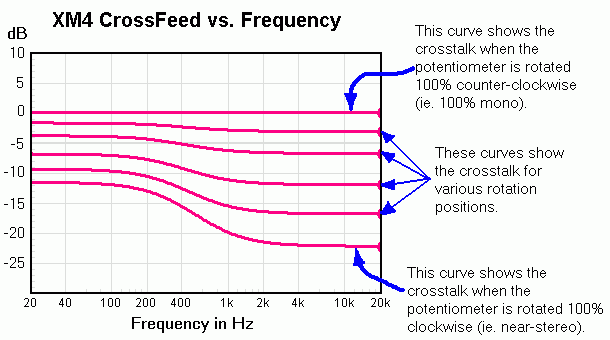 Don't confuse this graph with a Frequency Response (also known as Amplitude Response) graph; This Crossfeed graph shows how much one channel is fed into the other, whereas the Frequency Response of the XM4 is always near-perfectly flat (except when the Bass Boost is enabled, of course). The Frequency Response graph is shown in the "Specifications" section.
Don't confuse this graph with a Frequency Response (also known as Amplitude Response) graph; This Crossfeed graph shows how much one channel is fed into the other, whereas the Frequency Response of the XM4 is always near-perfectly flat (except when the Bass Boost is enabled, of course). The Frequency Response graph is shown in the "Specifications" section.
Gain
With the Main Volume knob at full volume, the overall gain for the XM4 is:
|
Gain Boost with Jumpers installed: |
+23.1dB |
|
Gain Boost with Jumpers removed: |
+12.7dB |
It is preferable to not use the gain boost (ie. It is preferable to remove the jumpers) unless you need it. "Need it" means your headphones are too quiet, even with the volume knob turned up to maximum. This is because too high a gain will result in a tendency to turn the volume down on your audio source (mp3 player, etc), and weak sources are more susceptible to noise.
Usually, only very high-impedance headphones (300Ω or above) require the gain boost.
Hint! When not using the jumpers, place the jumpers over one pin only, for storage, so you don't lose them. Your XM4 was shipped from the factory like this.
Ergonomics
The XM4 was designed with ergonomics and portability in mind. The main volume, status LEDs, power button, and both input and output jacks are all located at one end of the unit, allowing the XM4 to be easily carried in a pocket.
The extruded aluminum case and internals are machined to give a snug fit, with no rattles or loose batteries, or risks of short circuits.
The unit has a "FlashLight" mode, which turns on both LEDs to full brightness. Not too useful for, say, spelunking, but the focussed LEDs are quite strong and very handy if you're fumbling for your keys in the dark, for example.
Finally, the XM4 weighs only 140 grams (4.9 oz), so it can be easily carried anywhere.
Battery Charger + Rear Power Jack
You have several options for powering your XM4:
- Optional Lithium-Ion FastCharge® System
- Alkaline non-rechargeable battery. You may also use an external power supply, to save battery life when listening at home.
- NiMH or NiCd rechargeable battery
- Optional Lithium-Ion FastCharge® System:
If you ordered your XM4 with the Lithium-Ion FastCharge system, just plug in the external charger to charge the battery.
- The battery will fully charge in approximately 1.5 to 2 hours. When charging is complete, the LED on the charger will turn from red to green.
- The battery will charge even if the XM4 is turned on.
- You can leave the charger connected indefinitely.
- You can expect 30 to 40 hours of use per charge.
- Your charger is a "World" charger - it will work with AC Mains voltages from 105 to 240 VAC, at 50 or 60Hz. If you are using the charger outside of North America, you may need a plug adapter (available from any local electronics store).
- Alkaline non-rechargeable battery.
You can expect approximately 50 hours of use from a single Alkaline battery. You may also plug an external power supply into the XM4, in order to save battery life while listening at home.
An external power supply must conform to the following:
- 6 to 15V DC
- must have a "barrel"-type connector, which accepts a 1.3mm center pin.
- the center pin must be positive polarity

- The milliamp (mA) rating on the supply does not matter; any mA rating can be used
- A suitable power supply is RadioShack PN#273-1773 (make sure you ask for Adaptaplug "H" PN#273-1711, which is included with the adapter).
- NiMH or NiCd rechargeable battery
A rechargeable NiMH or NiCd battery can be used instead of an alkaline, and you can use the built-in trickle charge and an external power supply to recharge it. The battery must be:
- Nickel Metal-Hydride (NiMH), 8.4v or 9v, or,
- Nickel-Cadmium (NiCad), 8.4v or 9v
- An example of a suitable battery is RadioShack #23-529
Using a 7.2v battery is not recommended, as overcharging may result if the external power is applied for too long.
When using the internal trickle charger, the external power supply is the same as describe above in section 2, but must be Regulated 12VDC ? 5%.
Again, a suitable supply is RadioShack PN#273-1773 with Adaptaplug "B" PN#273-1705.
To enable the internal trickle charger, you must open the XM4 and install one jumper. See your User's Manual for details.
Note that the ground of your external power supply will not be at the same potential as the XM4's metal case.
Use of an external power adapter which is higher than the voltages shown above may cause battery overcharging, damage to the battery and/or the XM4, battery electrolyte leakage, or possibly even battery explosion. If in doubt, measure your power adapter with a voltmeter, or enquire at your local electronics store.
To purchase the XM4, click here.
|